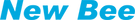How to turn on Caller ID Announcements on Any Mobile Device

Use Caller ID with almost any Bluetooth Device linked to Phone
Curious if you can use caller ID with New Bee, or any other Bluetooth products?
The answer is yes!
Read below for steps to set up Caller ID Announcement with an iPhone or Android device.
Read below for steps to set up Caller ID Announcement with an iPhone or Android device.
How to turn on Caller ID Announcement on iPhone
iPhone has the ability to announce contacts out loud who are calling on the phone. To use this function, the name of the caller should already be saved as a contact in your address book.
1. Open Settings > Phone > Announce Calls
2. Select Always, Headphones and Car, Headphones Only, or Never
3. Your next call should be announced audibly on your device.
For use with a Bluetooth audio device, pair your phone to a Bluetooth headset and you will be able to hear caller ID announcements through your Bluetooth audio.
How to Announce Facetime Calls with Siri
With Announce Calls, Siri identifies incoming FaceTime calls, which you can accept or decline using your voice.
1. Open Settings > Siri & Search > Announce Calls and make a selection.
2. When a call comes in, Siri identifies the caller, and asks if you want to answer the call. Say “yes” to accept the call or “no” to decline it.
3. Your next call should be announced audibly on your device.
1. Open Settings > Siri & Search > Announce Calls and make a selection.
2. When a call comes in, Siri identifies the caller, and asks if you want to answer the call. Say “yes” to accept the call or “no” to decline it.
3. Your next call should be announced audibly on your device.
How to turn on Caller ID Announcement on Android
1. Install the "Phone by Google” App, or download it from the Google Play Store.
2. Open the Google Phone app.
3. Find and tap the three-dot icon > Settings > Caller ID announcement.
4. Find and tap “Announce caller ID,” > select Always, Only when using a headset, or Never
5. Your next call should be announced audibly on your device.
For use with a Bluetooth audio device, pair your phone to a Bluetooth headset and you will be able to hear caller ID announcements through your Bluetooth audio.